Auphonic AI is an audio post-production tool that automates leveling, noise reduction, and encoding with intelligent machine learning. Learn how content creators, podcasters, and YouTubers use Auphonic AI to save time and improve sound quality—no audio expertise required.
In today’s content-driven world, audio quality can make or break your podcast, YouTube video, or voiceover project. But what if you could automate all your audio editing—noise reduction, leveling, encoding, and more—without spending hours behind a mixer? That’s where Auphonic AI comes in. This powerful audio post-production tool is revolutionizing how creators produce professional-grade audio, no matter their skill level or setup.
The problem many creators face is that great content is often lost due to poor audio quality. Whether it’s inconsistent volume, background noise, or simply a lack of polish, bad sound can quickly push listeners away. Auphonic AI tackles this issue head-on, offering a simple, intelligent solution powered by machine learning.
What Is Auphonic AI?
Auphonic AI is an automatic audio post-production web service that processes audio files using AI-driven algorithms. It handles tasks like:
- Loudness normalization (to broadcast standards)
- Noise and hum reduction
- Audio leveling
- Encoding to different formats
- Metadata tagging
With just a few clicks, users can upload their audio, choose a preset, and let Auphonic optimize the sound quality. It’s widely used by podcasters, educators, broadcasters, journalists, and even audiobook narrators.
Why Auphonic AI Is a Game-Changer
1. Automated Intelligence
Auphonic’s AI is trained on countless hours of audio, enabling it to make smart, context-aware decisions. It adapts to your audio’s dynamics, background noise, and voice clarity—something manual editors take hours to perfect.
2. User-Friendly Interface
You don’t need to be a sound engineer. Auphonic’s clean dashboard allows you to upload audio and apply multiple effects instantly. Beginners can choose from ready-made presets, while advanced users can fine-tune settings.
3. Cloud-Based Convenience
No heavy software installations. Auphonic AI works directly in your browser and stores your settings in the cloud. You can even integrate with services like Dropbox, Google Drive, YouTube, and SoundCloud for seamless workflow.
4. Multi-Track Audio Support
Got multiple speakers on separate mics? No problem. Auphonic AI intelligently analyzes multi-track sessions and processes each voice independently to maintain clarity and balance.
5. Compliance With Loudness Standards
It supports EBU R128, ATSC A/85, and other global loudness standards—essential if you’re distributing to broadcasting platforms.
Who Should Use Auphonic AI?
Auphonic AI is not just for podcasting. Here are some great use cases:
- YouTubers: Improve dialogue clarity, remove background hums, and make your voiceovers sound professional.
- Podcasters: Save editing time while improving sound consistency across episodes.
- Journalists & Field Recorders: Remove wind noise and level out on-the-go interviews.
- Online Course Creators: Give your eLearning videos a professional sound.
- Accessibility Experts: Create audio files with optimal clarity for the hearing-impaired.
How Auphonic AI Works (Step-by-Step)
- Upload your audio: WAV, MP3, FLAC, or other popular formats.
- Select your preset: Choose or customize your post-processing preferences.
- Choose output formats: You can export to multiple formats simultaneously.
- Edit metadata: Add titles, descriptions, images, and tags.
- Process & download: Let Auphonic work its magic, then grab your polished file.
The entire process typically takes just a few minutes, depending on file size.
Auphonic AI vs Traditional Editing Software
| Feature | Auphonic AI | Traditional DAWs (e.g., Audacity, Adobe Audition) |
|---|---|---|
| AI-powered automation | ✅ | ❌ |
| Manual control | Limited | Extensive |
| Beginner-friendly | ✅ | ❌ |
| Time-saving | ✅ | ❌ |
| Multi-track auto mixing | ✅ | ❌ |
While traditional editors offer deeper control, Auphonic AI is unmatched for its speed, ease-of-use, and intelligent automation.
Pricing and Free Tier
Auphonic offers a generous free plan:
🎧 2 hours of audio processing per month – FREE
Paid plans start at around $11/month for 9 hours, scaling up for heavier users. You can also buy processing credits without a subscription.
Trust and Reliability (E-E-A-T in Action)
- Experience: Auphonic has processed millions of audio hours since 2011.
- Expertise: Built by sound engineers and developers with deep knowledge of audio processing.
- Authoritativeness: Used by top podcasters and production houses worldwide.
- Trustworthiness: GDPR-compliant, secure cloud processing, and high user ratings.
Conclusion: Should You Use Auphonic AI?
If you create audio content in any form, Auphonic AI is a smart investment. It handles the time-consuming tasks most creators dread, improves listener experience, and helps your content stand out. Whether you’re a hobbyist podcaster or a professional course creator, this tool saves time and raises your production quality, without requiring you to become an audio engineer.
FAQs About Auphonic AI
❓ Is Auphonic free to use?
Yes, the free plan gives you 2 hours of processing per month. You can also buy extra credits or upgrade to a subscription.
❓ Does Auphonic work offline?
No. It is a cloud-based tool, so you need an internet connection to process your files.
❓ Can Auphonic process video files?
It can extract audio from video, process it, and reinsert the audio. However, it doesn’t edit video directly.
❓ Does it support non-English languages?
Absolutely. Auphonic processes audio regardless of language, although its metadata tools are language-sensitive.
❓ Is Auphonic AI suitable for music?
Not really. It’s optimized for spoken word audio, not for mastering music tracks.

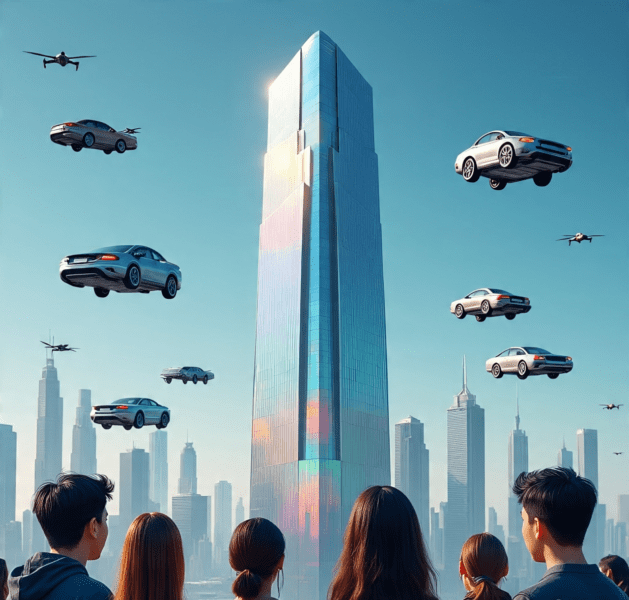
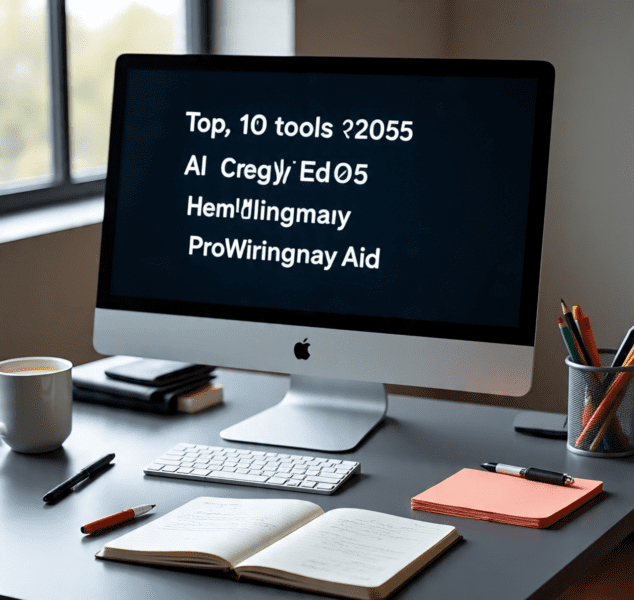


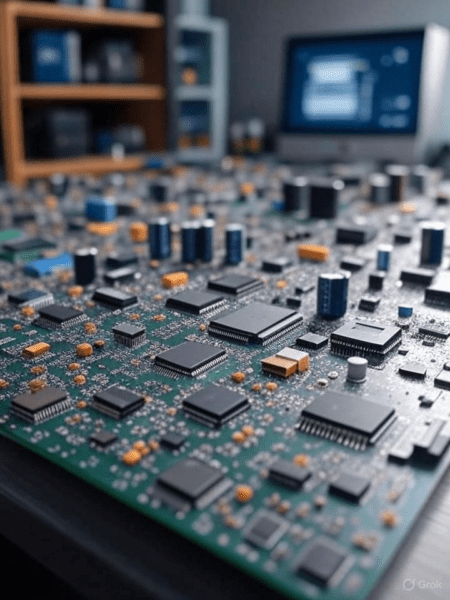
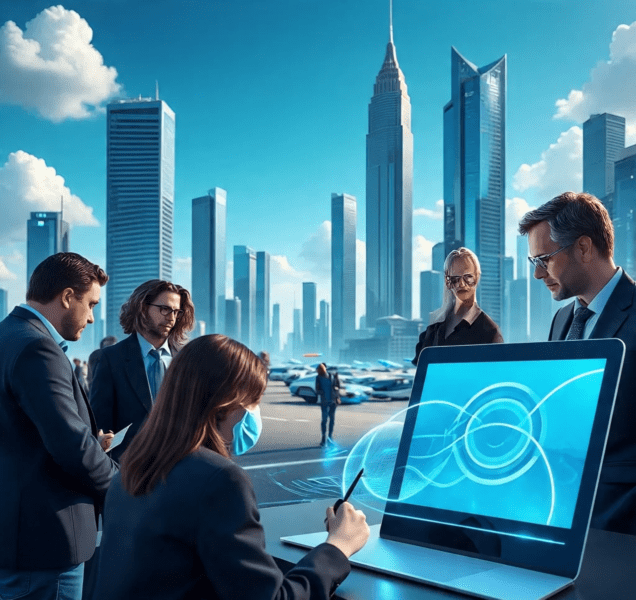
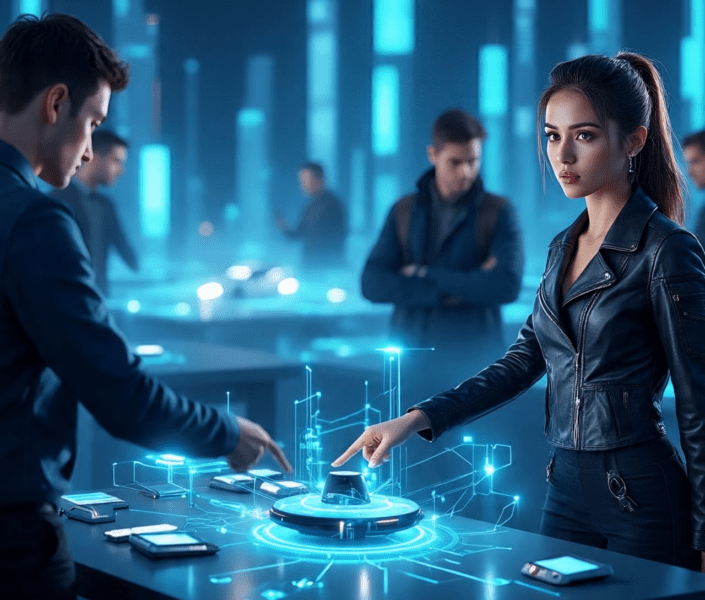







Leave a Reply