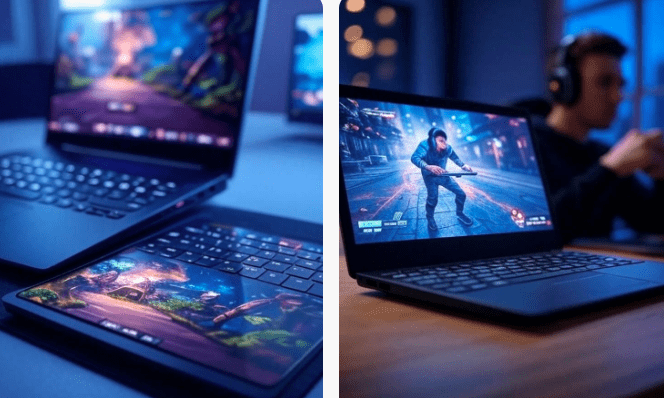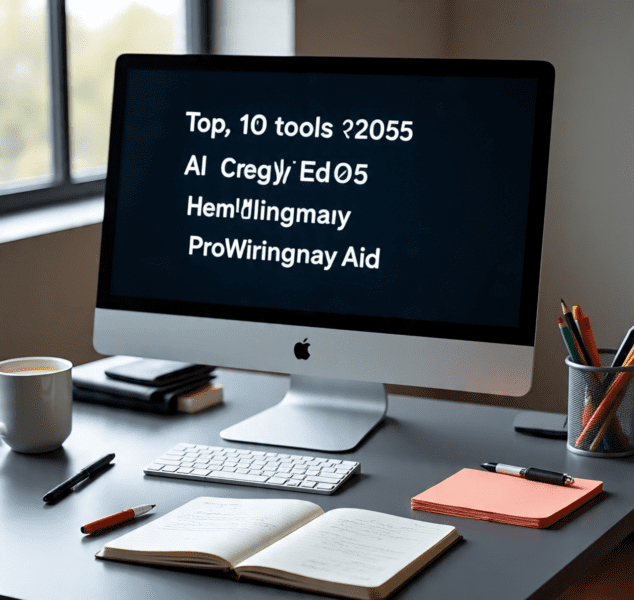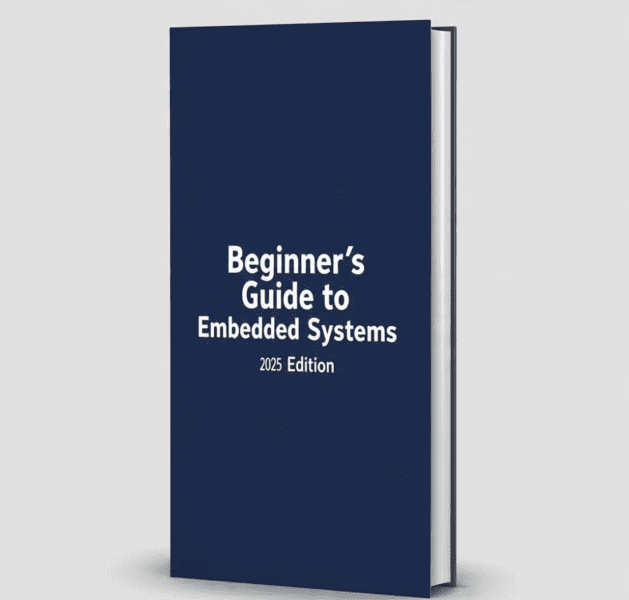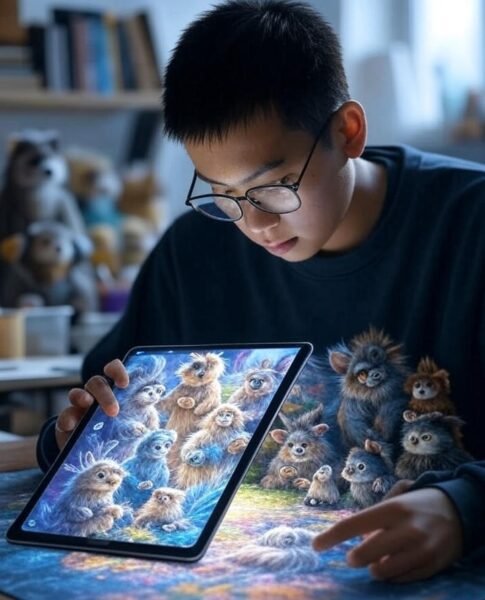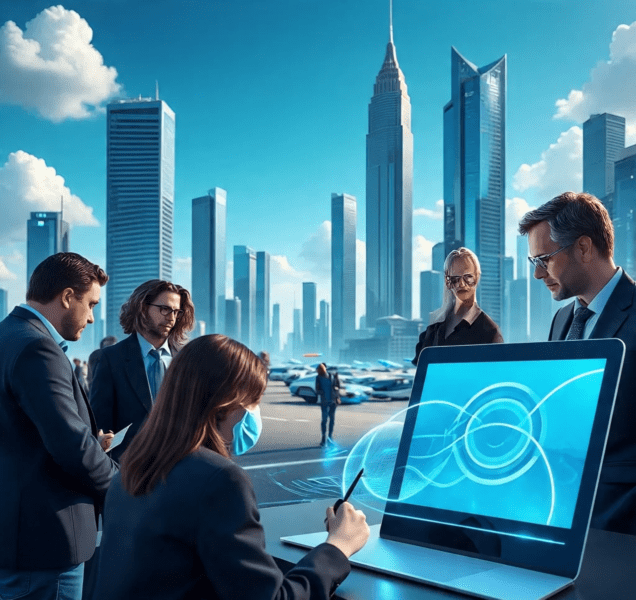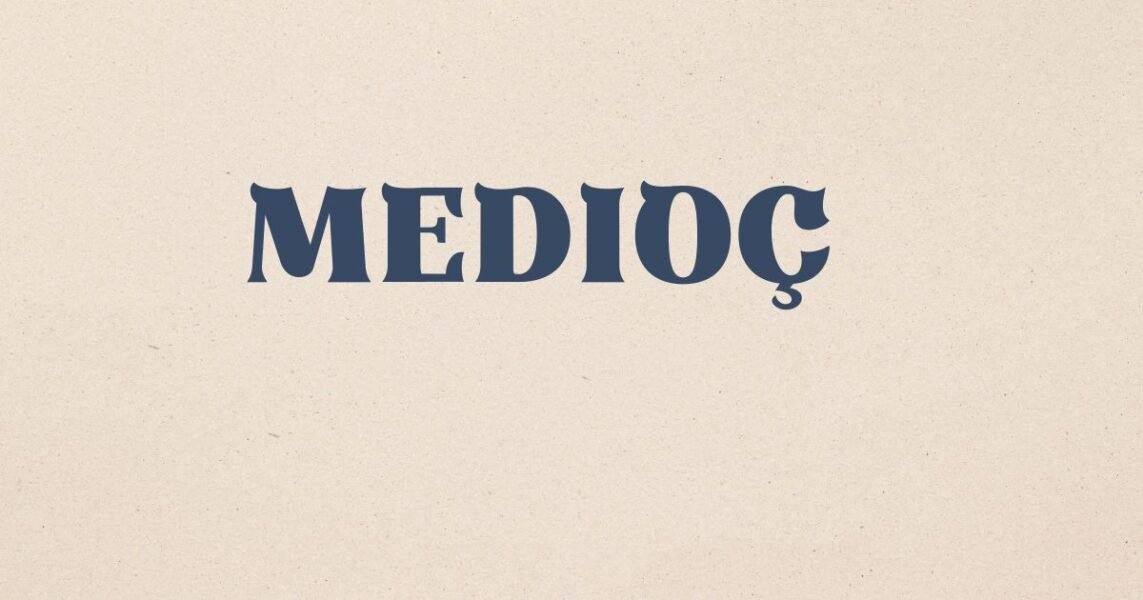Discover the best touchscreen gaming laptop for 2025! Explore real-world testing, specs, pros, and cons. Find your perfect gaming touchscreen machine today.
Best Touchscreen Gaming Laptop: Ultimate Guide for Gamers With a Tap
Let’s face it—gaming laptops have come a long way. But if you’re a gamer who just has to swipe, zoom, and draw with your fingers, you want the best touchscreen gaming laptop, not just any portable powerhouse. If you’ve ever raged at fingerprints on your screen but still crave the satisfying tap to dodge an enemy or swap weapons, you’re in the right place. Let’s unpack the trend, the truth, and the top picks—because your index finger deserves the spotlight.
Why Choose a Touchscreen Gaming Laptop?
Not all gamers are touch-obsessed, but the market is growing. Here’s why many are switching to touchscreens:
- Versatility: Switch from gaming to work or art without missing a beat.
- Precision Moves: Draw maps, design custom logos, or tap shortcuts during RPGs.
- Instant Zoom: Pinch to zoom in your favorite strategy game—way more intuitive than hunting for keys.
- Edge in Creative Games: Building in Minecraft or drawing in indie hits feels more natural.
But, of course, not all that glitters is RGB. Touchscreens have quirks, and not every gaming laptop claims the sweet spot between power and finger-friendliness.
What Matters in a Touchscreen Gaming Laptop?
The Must-Have Specs
When you’re hunting for the best touchscreen gaming laptop, it’s easy to get lost in the spec-storm. Focus on:
- Powerful GPU: Aim for at least an RTX 4060 for smooth AAA gameplay now and next year’s blockbusters.
- Latest CPU: Intel Core Ultra 7/9 or AMD Ryzen 7 series—the faster the better for multitasking and streaming.
- High-Refresh Display: Touchscreens are often 60Hz, but some models offer up to 120Hz for buttery gameplay.
- Vibrant, Accurate Panel: OLED or IPS ensures colorful, precise visuals for both gaming and creativity.
- Responsive Touch Layer: Not all touchscreens are built the same! Test for lag or quirky palm rejection.
- Gaming Features: RGB keyboard, strong cooling, and good port selection (for your accessories galore).
- Battery Life: While not a gaming laptop’s claim to fame, more juice is always welcome.
Top Picks: Best Touchscreen Gaming Laptops (2025 Edition)
Let’s get real—most gaming laptops still favor traditional displays. But a few awesome picks deliver on both touch and raw power.
| Laptop Model | GPU | CPU | Display | Refresh Rate | Notable Features |
|---|---|---|---|---|---|
| Razer Blade 16 Touch OLED | RTX 4090/4080/4070 | Intel Core i9-14900HX | 16″ OLED Touch | 240Hz | Slim, bright OLED, best-in-class performance |
| HP Spectre x360 16 Gaming | RTX 4060/4050 | Intel Core Ultra 7 | 16″ IPS Touch | 120Hz | 2-in-1, pen support, great speakers |
| ASUS Zenbook Pro Duo 15 OLED | RTX 3070/3080 | Intel Core i9 Gen 11 | 15.6″ OLED Touch | 60Hz | Second touch display above keyboard |
| Dell XPS 15 (2025) | RTX 4070 | Intel Core Ultra 7 | 15.6″ OLED Touch | 120Hz | Stylish, portable, all-rounder |
Each model offers a unique blend of gaming performance and productivity cred.
Real-World Experience: Tapping Into Gaming
Picture this: I spent an intense week with the Razer Blade 16 Touch OLED. From Diablo IV to Microsoft Flight Simulator, the touch display was surprisingly useful. Adjusting inventory, scrolling mini-maps, and even browsing mods between sessions felt fast and fun. Of course, after five hours of gaming, you spot every fingerprint, but these modern glass panels are way tougher than old-school touchscreens.
HP’s Spectre x360 was my go-to for lighter gaming and creative apps—perfect for drawing up in-game assets, then hastily jumping back into Fortnite between meetings.
Lessons learned? If you blend gaming with art or multitasking, a touchscreen adds serious value.
Touchscreen Gaming Laptop: Pros & Cons
Pros:
- Ultra-flexible (gaming and creative work)
- Easy shortcuts with a tap or swipe
- Perfect for digital drawing, map editing, or video calls
- Adds wow-factor for friends (and envy for your enemies)
Cons:
- Slightly heavier than non-touch models
- Touch can eat slightly more power (read: battery goes faster)
- Gaming fingerprints… everywhere
- High-refresh touch panels cost more
How to Choose the Best Touchscreen Gaming Laptop
Here’s a lightning-fast checklist for a smooth buying experience:
- Decide Your Priority: Will you mainly game, or is the laptop for studying/art as well?
- Check Refresh Rate: Some touchscreens max out at 60Hz—great gaming needs 120Hz+ for smoothness.
- GPU Matters: RTX 4060 or higher if you want to future-proof your machine.
- Build Quality: Touchscreens invite more tapping and swiping—sturdy hinges win the day.
- Heat Management: Touch panels can get toasty. Pick a laptop known for cool performance.
- Test Drive: Always test palm rejection and touch accuracy (especially if you use a stylus).
Alternatives & Unique Touchscreen Features
- 2-in-1 Flex: Models like the HP Spectre x360 flip into tablet mode for creativity and leisure.
- Dual Screens: The ASUS Zenbook Duo line includes a secondary touch panel for multitasking fanatics.
- OLED Bliss: Go for an OLED panel if vivid colors and deep blacks matter as much as framerates.
Not every gamer wants the “extra,” but these touches (pun intended) can be game-changers.
Authoritative Insights
According to recent expert reviews, gaming touchscreens have improved drastically in latency, color, and durability. PCGameBenchmark and Tom’s Hardware highlight that high-refresh, vibrant OLED panels are now available in premium touchscreen gaming laptops. Benchmarks show RTX 4060 and up paired with fast CPUs keep even AAA games silky-smooth, even with the touch layer enabled. For more technical comparisons and specific models, check detailed benchmarking breakdowns at PCGameBenchmark.
“The best gaming laptop I’ve tested is the Razer Blade 16 Touch, which combines top-end performance with a jaw-dropping OLED touchscreen. Gaming and finger painting? Yes, please.” — GamesRadar, June 2025
Touchscreen Gaming Laptops vs. Traditional Gaming Laptops
| Feature | Touchscreen Gaming Laptops | Traditional Gaming Laptops |
|---|---|---|
| Touch Input | Yes, swipe/tap/draw | No |
| Weight | Slightly heavier | Usually lighter |
| Display | Up to 4K OLED/IPS | Up to 4K, non-touch mostly |
| Flexibility | 2-in-1/tablet modes | Standard clamshell only |
| Price | Higher for similar specs | Generally lower |
| Durability | Rugged panels, but glass | Fewer breakable parts |
FAQs: Best Touchscreen Gaming Laptop
Q1: Can a touchscreen gaming laptop run AAA titles smoothly?
Absolutely! Choose a model with an RTX 4060 or higher and a high-refresh display for a smooth experience.
Q2: Are touchscreens good for FPS or fast-paced games?
Touch panels work great for menus, maps, and creative games. For twitch-based shooters, stick to a mouse for aiming.
Q3: Will the touch panel affect my gaming performance?
Not if you choose a model with a powerful GPU and CPU. Latency and touch sampling have improved over the years.
Q4: Is battery life worse with touchscreen gaming laptops?
Touch models use a bit more power, but modern batteries make the difference minimal—expect a 10–15% drop vs. non-touch.
Q5: Do touchscreen gaming laptops support digital pens?
Many do! Especially 2-in-1 models like HP Spectre or ASUS Zenbook Pro. Always check compatibility before you buy.
Final Thoughts: Should You Buy a Touchscreen Gaming Laptop?
If you want versatility and cutting-edge gaming, a touchscreen model is a fantastic (and fun) upgrade. While they cost a bit more, the ability to work and play, wrap it all in a gorgeous screen, and impress your friends is worth it for many.
Remember—no laptop is perfect for everyone. If you sketch, stream, create, and pwn enemies? Touchscreens are for you.