Are you looking to get the best out of Wikipedia search? Find out how you can quickly locate reliable information, employ advanced techniques for searching and uncover some hidden functions to help enhance the quality of your research. It is a must read for researchers, students and anyone with an interest in the world!
Introduction
Have you ever typed a word into Wikipedia’s search engine and ended in frustration because you didn’t discover what you were looking for? There’s no reason to be alone. Wikipedia is among the most important sources of information available on the web, however it can be difficult to search effectively.
In this tutorial this guide, we’ll teach you to be a master of Wikipedia search. No matter if you’re a scholar, researcher or person who is interested in studying, these tricks will assist you in finding the information you need faster.
Let’s get started!
1. How Wikipedia Search Works
Wikipedia is a built-in search engine, which helps users locate article. The way it works is:
- Basic Search: Type your query into the search bar and hit enter.
- Autocomplete Suggestions: As you type, Wikipedia suggests relevant articles.
- Exact Match Priority: If your search matches an article title, you’ll be taken directly to that page.
- Search Results Page: If no exact match is found, you’ll see a list of relevant articles.
But there’s more! Wikipedia search has some powerful features you probably didn’t know about.
2. Advanced Wikipedia Search Techniques
To get better results, use these advanced search techniques:
2.1 Use Wildcards
- Use an asterisk (*) as a placeholder for unknown words.
- Example:
List of * scientists(This will show lists of different types of scientists.)
2.2 Search Within Wikipedia Pages
- Use
intitle:to find words in article titles. - Example:
intitle:"climate change"(This will show articles with “climate change” in the title.)
2.3 Boolean Search Operators
- AND – Finds articles that contain all search terms.
- OR – Finds articles that contain at least one of the terms.
- NOT – Excludes a term from search results.
- Example:
Einstein NOT relativity(This will show results about Einstein that don’t mention relativity.)
2.4 Searching by Categories
Wikipedia organizes topics into categories. To explore a topic in-depth, scroll to the bottom of an article and click on its category.
3. Wikipedia Search vs. Google Search
Sometimes, searching on Google is better than using Wikipedia’s search engine. Here’s why:
| Feature | Wikipedia Search | Google Search (with site:wikipedia.org) |
|---|---|---|
| Direct Article Access | ✅ Yes | ✅ Yes |
| Advanced Search Operators | ⚠️ Limited | ✅ Powerful |
| Image & Media Search | ❌ No | ✅ Yes |
| Search Speed | ✅ Fast | ✅ Fast |
How to Search Wikipedia on Google
If Wikipedia’s search isn’t giving you good results, try this on Google:
site:wikipedia.org your search term- Example:
site:wikipedia.org history of aviation
4. Wikipedia Search Tips for Better Results
Want to search smarter? Try these expert tips:
✔ Use Exact Phrases – Put your search term in quotes: "solar system formation" ✔ Check Disambiguation Pages – If your search has multiple meanings, Wikipedia will guide you to the right one. ✔ Use Related Terms – If you can’t find what you need, try synonyms or related phrases. ✔ Explore External Links – Wikipedia often cites great sources at the bottom of articles.
5. Hidden Wikipedia Search Features
Here are some lesser-known tricks:
📌 Special:Search – A dedicated search page with more options. (URL: https://en.wikipedia.org/wiki/Special:Search) 📌 Search Preferences – Customize how results appear. 📌 WikiProjects – Groups of editors focused on improving articles about specific topics.
Conclusion
Wikipedia is an incredible resource, however only if you’re able to effectively search. Utilizing advanced search methods including category exploration and even Google techniques, you will be able to discover the information you want quicker. When you’re writing your research paper, fact-checking an claims, or simply satiating your desire to know more, learning to master Wikipedia search is sure to save the time and effort.
Now that you know these search hacks, try them out and see the difference!
FAQs
1. Why doesn’t Wikipedia search work well sometimes?
Wikipedia’s search engine isn’t as advanced as Google’s. It relies on exact matches and may not always understand natural language queries.
2. Can I search Wikipedia without an account?
Yes, anyone can search Wikipedia without an account. However, registered users can customize search settings.
3. What if I can’t find what I need?
Try searching with Google using site:wikipedia.org or look in related categories on Wikipedia.
4. How do I find old versions of Wikipedia pages?
Use the View History tab on any Wikipedia page to see older versions.
5. Are Wikipedia search results always accurate?
Wikipedia is user-edited, so while it’s a great starting point, always verify facts using reliable sources.

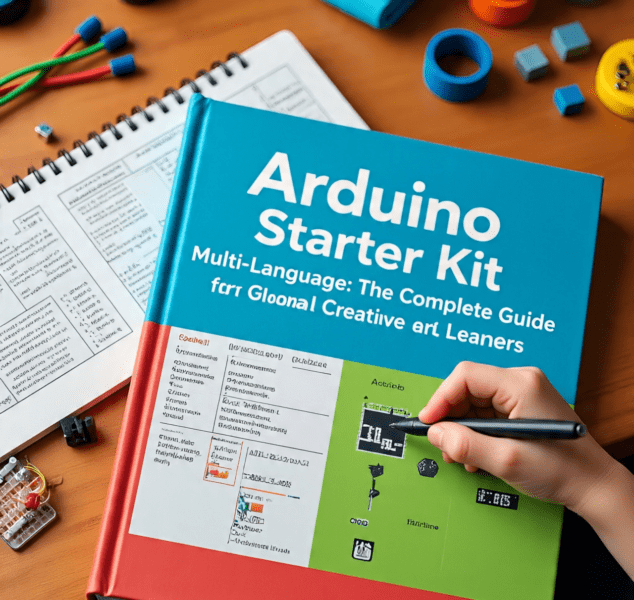
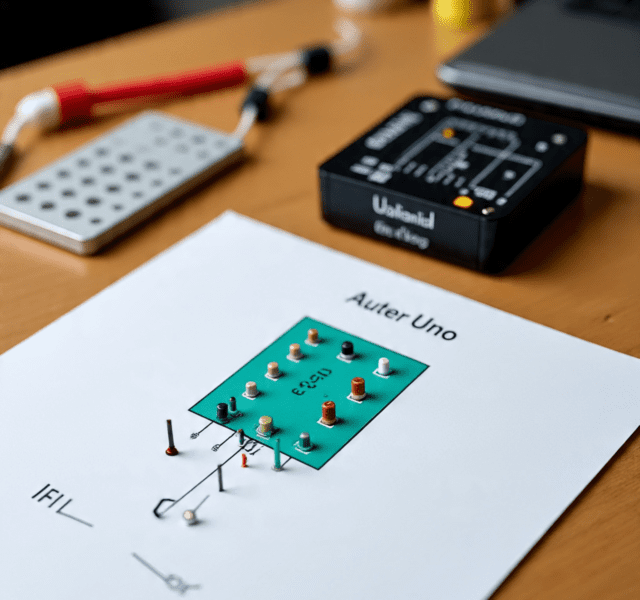
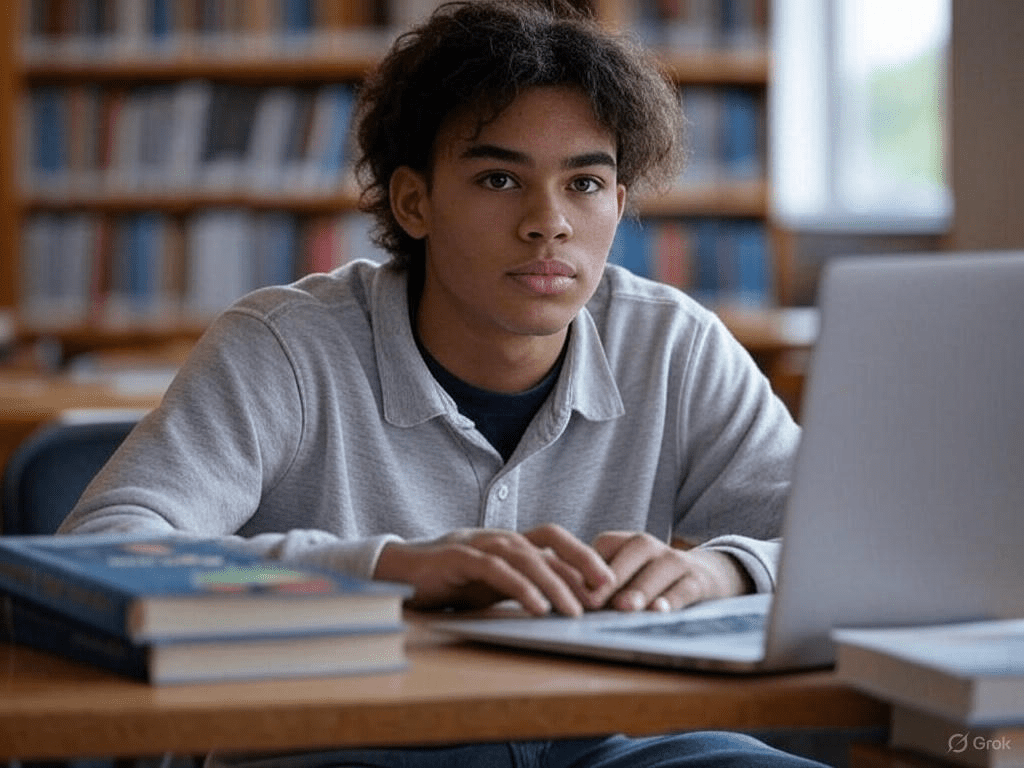

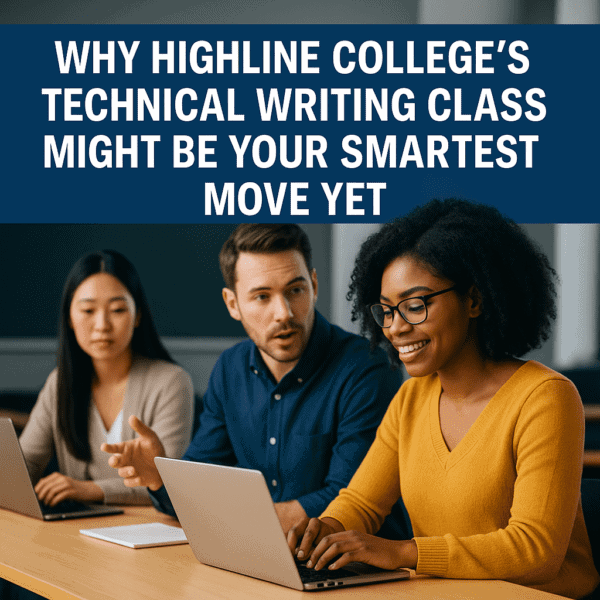
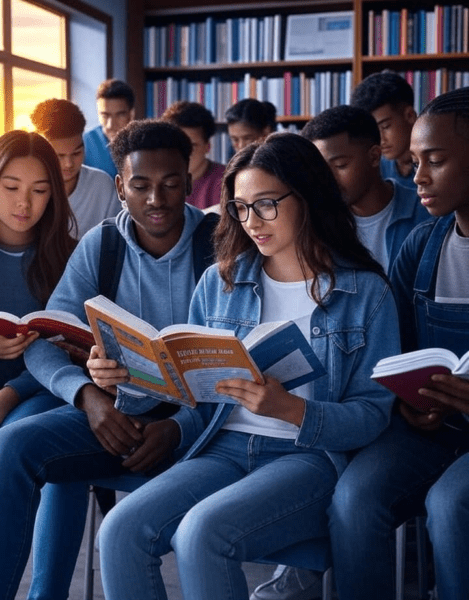
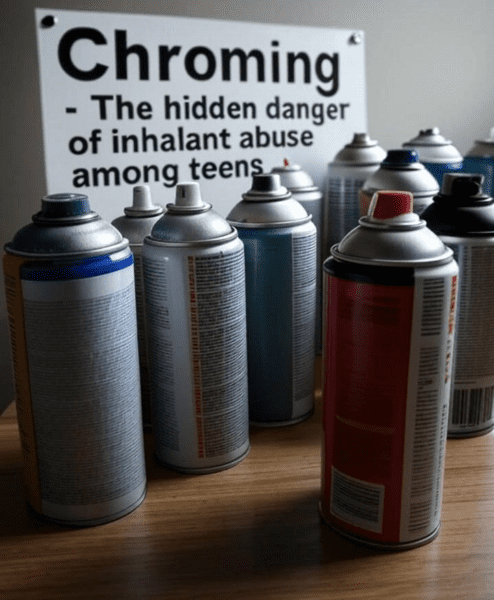


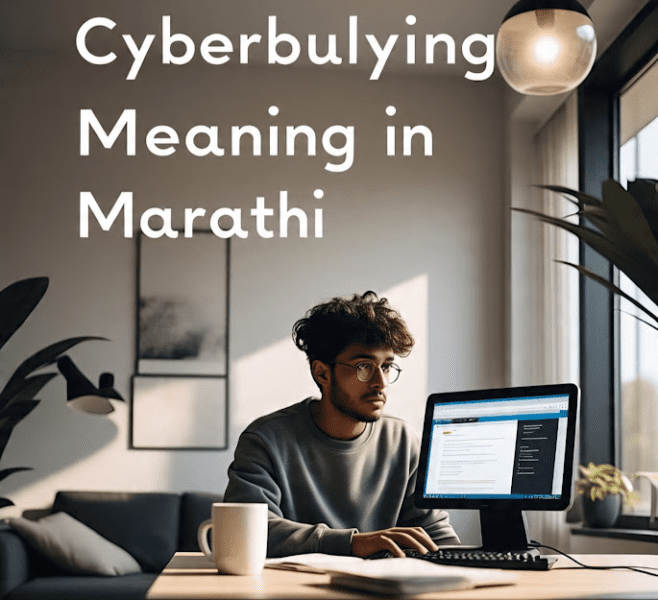




Leave a Reply