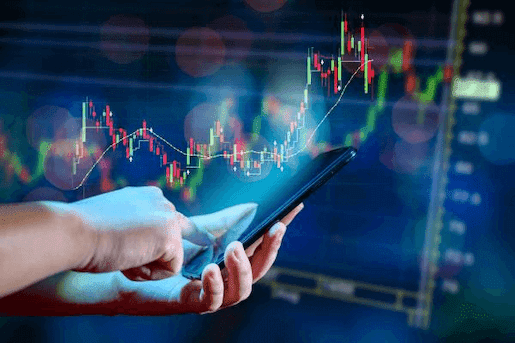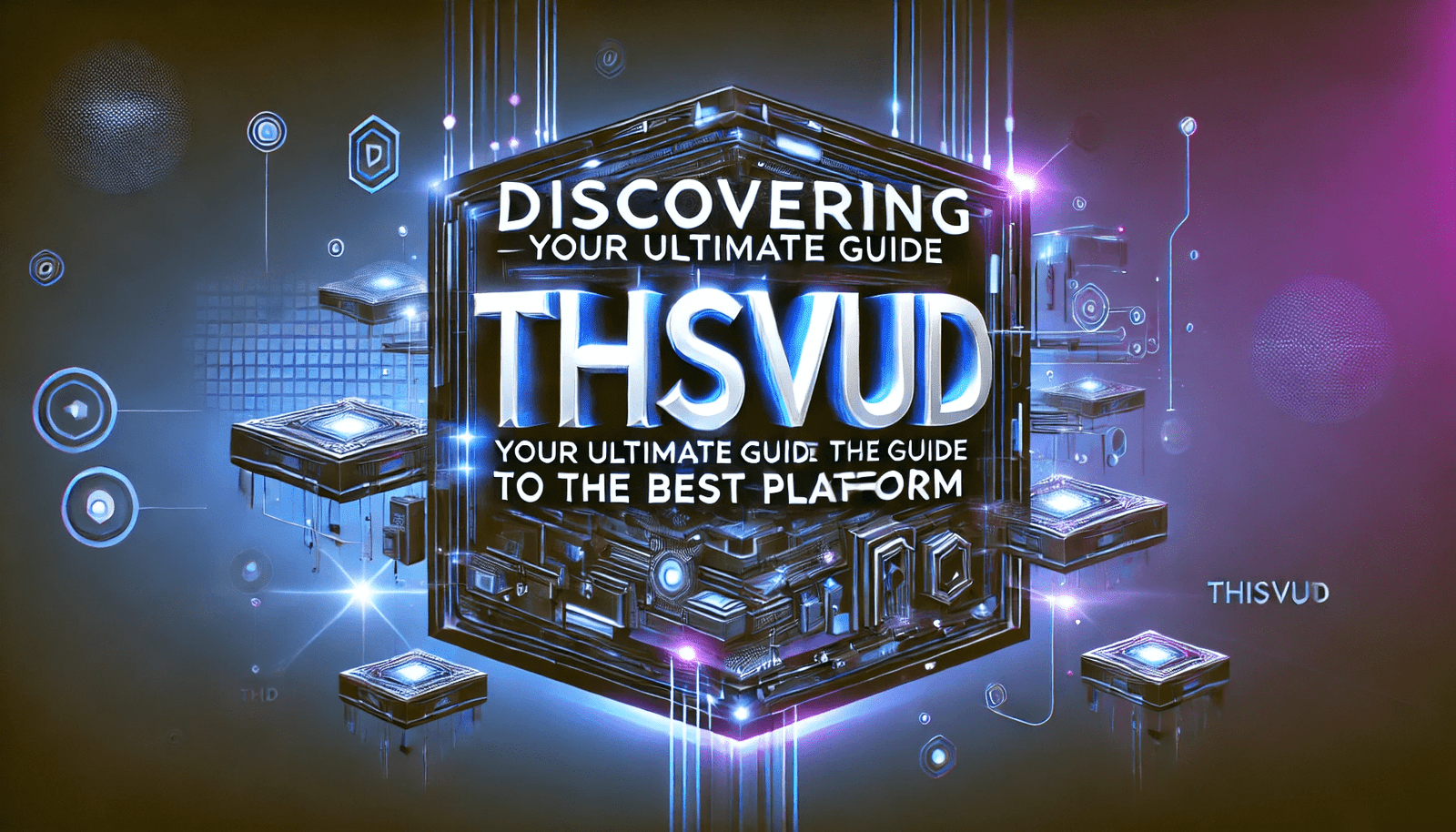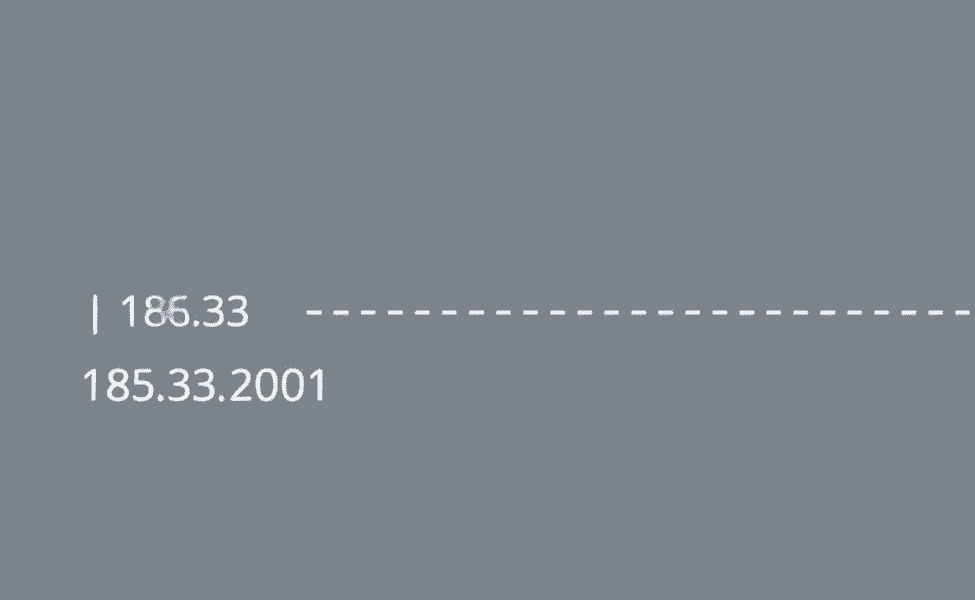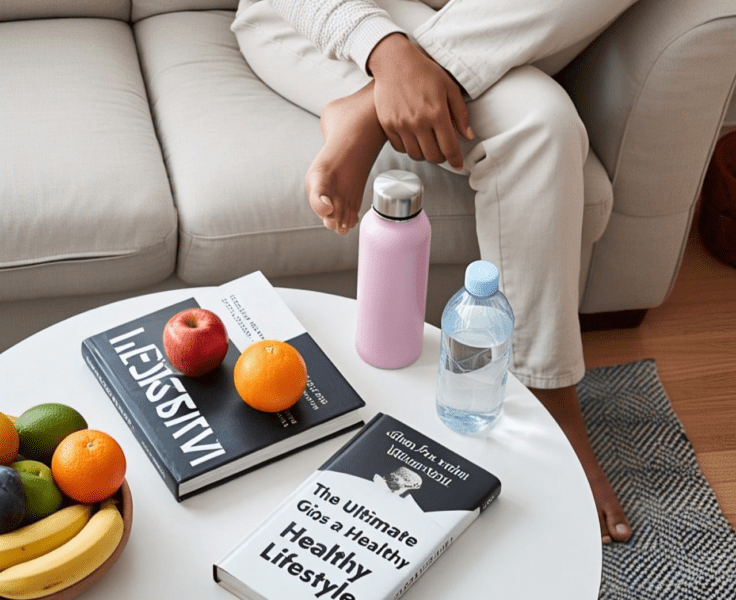Discover the best tools used by business analysts to simplify work, improve insights, and make smarter decisions. From Excel to AI Detective, explore the top business analysis tools, explained in easy-to-understand language with a touch of humor and human insight.
Tools Used by Business Analyst: The Secret Sauce to Smart Decision-Making
Let’s be honest—business analysts are like the detectives of the corporate world. They gather clues (data), find patterns, and solve mysteries (aka business problems). But every great detective needs the right tools, right?
In this blog post, we’ll dive into the best tools used by business analyst pros to make sense of data, build reports, and wow their bosses. If you’ve ever wondered what’s in a BA’s digital toolbox, you’re in for a treat. And no, it’s not all spreadsheets and jargon.
Why Tools Matter for Business Analysts
Business analysts don’t just stare at numbers all day. They:
- Translate business needs into actionable steps
- Discover hidden trends and risks
- Help teams make data-driven decisions
- Build easy-to-digest reports and dashboards
And to do all that, they need more than just brainpower—they need the right tools.
1. Microsoft Excel: The Old Reliable
Let’s start with the OG of data tools.
Why Analysts Love It:
- Easy to use
- Great for quick calculations and visualizations
- Powerful formulas and pivot tables
Real talk: It’s not flashy, but it gets the job done. Like your dad’s favorite pair of jeans.
2. Tableau: The Artist of Data
Want your data to look like it belongs in a museum? Tableau’s your tool.
Best Features:
- Drag-and-drop dashboard creation
- Real-time visual storytelling
- Connects to tons of data sources
With Tableau, boring reports are a thing of the past. It’s like Instagram filters for data.
3. Power BI: Microsoft’s Sexy Cousin
It’s Excel’s cooler, more visual cousin.
Why It Rocks:
- Seamless with other Microsoft tools
- Super customizable visuals
- Affordable for small teams
Power BI is perfect if you’re already knee-deep in the Microsoft ecosystem.
4. JIRA: The Project Tracker Extraordinaire
Business analysts are often the bridge between tech and business. JIRA helps keep everyone on the same page.
What It Does:
- Tracks user stories, tasks, and bugs
- Ideal for agile teams
- Customizable workflows
Sure, it’s not a “data” tool. But it saves your sanity when managing multiple teams.
5. Lucidchart: Flowchart Heaven
BAs are big on processes. Lucidchart makes them look gorgeous.
Great For:
- Mapping workflows and systems
- Collaborating with remote teams
- Creating stunning diagrams in minutes
It’s like a whiteboard that doesn’t smudge. Clean, clear, and cloud-based.
6. SQL: Speak Data Like a Pro
Okay, this one’s a bit technical—but hear us out.
Why Learn It:
- Access raw data directly
- Customize queries to get exactly what you need
- Makes you look like a wizard in meetings
SQL isn’t a tool per se, but it works with tools like MySQL, PostgreSQL, and Microsoft SQL Server.
7. AI Detective: The Future’s Here
Welcome to the fun part—AI Detective. This tool is like having Sherlock Holmes in your browser.
Why It’s Awesome:
- Uses AI to detect patterns and risks
- Helps analyze unstructured data like customer reviews
- Works fast, like… fast
It’s the perfect sidekick for those who want a futuristic edge. Bonus? It makes you look tech-savvy without actually coding anything.
8. Google Sheets: The Cloudy Excel
Need Excel but love working in the cloud? Google Sheets is your go-to.
Why People Dig It:
- Real-time collaboration
- Easy sharing
- Free (yay!)
It’s simple, effective, and friendly—like that coworker who always brings snacks to the meeting.
9. Slack: Communication Made Fun
Not technically a “business analysis” tool, but hear us out.
Why It’s Handy:
- Share dashboards and updates instantly
- Collaborate without endless email chains
- Integrates with tools like Jira, Trello, and Google Drive
Sometimes, speed and clarity are half the battle.
10. Miro: Virtual Whiteboard Vibes
Got ideas to sketch out? Miro turns your brainstorming into magic.
Features We Love:
- Sticky notes, mind maps, and diagrams
- Great for workshops and virtual meetings
- Everyone can join the fun
You’ll feel like a kid again, with data.
Wrapping It Up: Pick Your Power Tools
There’s no one-size-fits-all when it comes to tools used by business analysts. The best ones depend on your team, project, and goals. But these tools—ranging from Excel to AI Detective—cover all the bases.
If you’re new to business analysis or just want to upgrade your game, try mixing a few of these. You’ll soon wonder how you ever worked without them.
Want more in-depth guides on tools and analysis? Check out TechTarget’s Business Intelligence Tools Guide — it’s a goldmine for BA geeks.
FAQs
1. What’s the most important tool for a beginner business analyst?
Start with Excel. It’s powerful, versatile, and helps you understand data basics without overwhelming you.
2. Is AI useful for business analysts?
Yes! Tools like AI Detective can help automate the boring stuff and highlight hidden patterns faster than manual work.
3. Do I need to know coding to use these tools?
Not all of them. Tools like Tableau, Power BI, and Lucidchart are no-code friendly. SQL is helpful, but not a must on day one.
4. Which tool is best for creating reports?
Power BI and Tableau are top choices for building reports that impress people (even the boss).
5. Can I use free tools as a business analyst?
Absolutely. Google Sheets, Miro (free tier), and Lucidchart all have great free options.